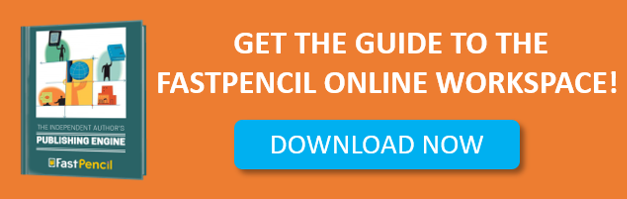Chances are as a self published author you're already taking advantage of one or two Google tools. You've likely caught onto Google + by now, but have you taken Google Hangouts for a test drive yet? Their latest social tool in connectivity, Google Hangouts helps you interact with your target reader audience near and far.

Record Your Hangouts & Use Later At Your Blog & Other Social Media Outlets
There are generally two types of Hangouts. One features you and several others in a closed, pseudo-private group while the other is popularly referred to as a Google "On-Air" Hangout where you're live on You Tube or some other social channel visible by others. On-Air videos are the ones you can save for later use.
Video motivates people on an emotional level, so it's your opportunity to connect with your target in a variety of ways. Use your videos:
-
On blog posts
-
At your website in a video archive
-
Create a board on Pinterest
-
At your Goodreads account
What To Feature In Your Hangout
1. How-Tos
-
If your book features a method, demos are Google Hangout gold. You can send out an "invite" to your hangout via your blog, Twitter and Facebook, host your demo and record a video for your archive.
2. Are you a novelist? Host a hangout that features an excerpt reading or how you developed each character. Again, send out an invitation to your mailing lists and on your blog. Record these and submit on your blog.
3. Host a fellow author. No matter what genre you've published, invite a fellow, popular author to a hangout. Either host a discussion, interview the author or create a fun, how-to demo the author participates in.
Tips
-
Tip 1: Take advantage of Google's event app to send out invites.
-
Tip 2: Create an event via Facebook rather than only posting once to your wall.
-
Tip 3: Use a url shortener such as tinyurl.com or goo.gl for Tweets to maximize your 140 characters.
The Logistics To Embedding
If this all sounds intriguing, but you're not sure how to get the videos on your site, it's easy! Follow these steps:
1. Record Hangout via Google Hangout directions here.
2. If you choose an "On-Air" hangout, your video will automatically be saved to You Tube.
-
A link to embed on your website or into blog posts will automatically be created with each video.
-
Copy this link and paste into the HTML or "arbitrary text" area on your website. Once saved and previewed, the video should run perfectly.
Remember, with each video your on screen appearances will get better and better so experiment- try using props, keep your book in the shot and get feedback. Ask your friends, your PR team or anyone with marketing experience what they think. In no time you'll have a video portfolio and space will become limited at your Google Hangouts!
Keep the Faith and May the Force be with You!